






Pre order








MOKiN 9 IN 1 USB C Adapter for MacBook Pro/Air
MOKiN 9 IN 1 USB HUB
4K Video Output
Mirror or extend your screen with this USB C hub HDMI port and directly stream 4K UHD @ 60Hz or Full HD 1080p video to HDTV, monitor or projector!Just plug and play!
Super speed USB 3.0 ports
With 2 USB 3.0,transfer your data with speed up to 5 Gpb/s.you can easily connect your flash drive ,ssd,mouse,keyborad,etc.
Spec
| SKU | MODK1402 |
|---|---|
| SKU | MOUC0501 |
| Package Dimensions | 5.51 x 3.19 x 0.75 inches |
| Item Weight | 0.22 lb |
| Number of Output Ports | 9 |
| Total USB Ports | 3 |
| Total HDMI Ports | 1 |
| Hardware Interface | MicroSD, Ethernet, HDMI, USB 3.0, USB 2. |
| Special Feature | Play, Plug |
| Compatible Devices | Projectors, Monitors, Laptops, Card Readers |
| Package Include | 1 x USB C Adapter;1 x Instruction Manual |
FAQ
Q: Why Did The Product Not Reach 100W Charging To My Laptop?
Support 100W power in; Power out (charging) is limited to 87W for safety.
Q: Is the Dell XPS 12 9250 compatible with this product ?
▪ Yes, it does.
▪ Pls check the compatibility list in detail.
Q: What Can I Do If The USB Ports Are Not Functioning?
① Try to disconnect and reconnect the docking station to your laptop.
② Check the USB ports. Try plugging the USB device into another port.
③ Try to connect your device to the front USB-A or USB-C port.
Q: When Connecting To A Monitor, The Screen Often Goes Black And Then Lights Up Again. What Should I Do?
For the problem you encounter, please check below:
① Pls find other phones, tablets, or computers that support video output to test whether have the same issue or not;
② Pls check whether your monitor has a VGA interface, and whether you use HDMI to VGA cable to connect the hub and monitor.
Compatibility
Check product compatibility through the following methods
1. Consult the customer service
If you have any doubts or uncertainties regarding the compatibility of your device, reach out to Mokin customer service for assistance and guidance.
② Click to open the online chat window Website Live Chat: Normal Business Hours(Mon-Sat: 9:00 AM - 6:00 PM (UTC+8))
2. Check the compatibility list(Not a full list)
| SKU | MODK1402 |
|---|---|
| USB C laptops | • 2019/2018/2017/2016 MacBook Pro, 2019/2018 MacBook Air, iPad Pro 2019/2018/2017, 2019/2018/2017 iMac • Microsoft Surfacebook 2, Surface Go Google Chromebook Pixel • New Acer Switch Alpha 12, Acer Spin 7, Acer Chromebook R13, Acer Aspire V Nitro 15D • Dell XPS 13 9350/9360/ 9370, Dell XPS 15 9550, Dell XPS 12 9250, Dell Precision 5510H • HP Spectre X2,HP X360, HP Elite×2 1012, HP Elitebook Folio G1, HP ZBook 15 G3 • Lenovo Yoga 900/ 910, Lenovo X1 Yoga (2nd Gen), 13' Lenovo 720 laptop, NUC |
| HDMI For Phone(with DP Alt Mode) | • LG G5,LG V20, HTC 10,HTC U Ultra, acatel Idol 4s -Lumia 950/950 X,New Acer Switch Alpha 12 • Samsung Galaxy s8/s8/s9 Plus, Samsung Note 8, Sumsung Chromebook Plus/Pro, Samsung Galaxy TabPro S • Huawei Mate 20 / 20 Pro, Mate 10 / 10 Pro |
| Incompatible devices | • NOT Support MHL mode phone/tablet,such as LG Google Nexus 5X/6P, LG Stylist/LG G6/LG V30, • ZTE/ZTE max pro Phone, • Moto Z force, • Dell Inspiron series tablet, • Asus zenpad s8 64gb, • Nintendo Switch, • Logitech wireless keyboard and mouse. |
Review
WRITE A REVIEW
NO Customer Reviews
WRITE A REVIEWMOKiN 9 IN 1 USB HUB
4K Video Output
Mirror or extend your screen with this USB C hub HDMI port and directly stream 4K UHD @ 60Hz or Full HD 1080p video to HDTV, monitor or projector!Just plug and play!
Super speed USB 3.0 ports
With 2 USB 3.0,transfer your data with speed up to 5 Gpb/s.you can easily connect your flash drive ,ssd,mouse,keyborad,etc.
Spec
| SKU | MODK1402 |
|---|---|
| SKU | MOUC0501 |
| Package Dimensions | 5.51 x 3.19 x 0.75 inches |
| Item Weight | 0.22 lb |
| Number of Output Ports | 9 |
| Total USB Ports | 3 |
| Total HDMI Ports | 1 |
| Hardware Interface | MicroSD, Ethernet, HDMI, USB 3.0, USB 2. |
| Special Feature | Play, Plug |
| Compatible Devices | Projectors, Monitors, Laptops, Card Readers |
| Package Include | 1 x USB C Adapter;1 x Instruction Manual |
Compatibility
Check product compatibility through the following methods
1. Consult the customer service
If you have any doubts or uncertainties regarding the compatibility of your device, reach out to Mokin customer service for assistance and guidance.
- Mokin support center: Support@mokintech.com
- Click to open the online chat window: Normal Business Hours(Mon-Sat: 9:00 AM - 6:00 PM (UTC+8))
2. Check the compatibility list(Not a full list)
| SKU | MODK1402 |
|---|---|
| USB C laptops | • 2019/2018/2017/2016 MacBook Pro, 2019/2018 MacBook Air, iPad Pro 2019/2018/2017, 2019/2018/2017 iMac • Microsoft Surfacebook 2, Surface Go Google Chromebook Pixel • New Acer Switch Alpha 12, Acer Spin 7, Acer Chromebook R13, Acer Aspire V Nitro 15D • Dell XPS 13 9350/9360/ 9370, Dell XPS 15 9550, Dell XPS 12 9250, Dell Precision 5510H • HP Spectre X2,HP X360, HP Elite×2 1012, HP Elitebook Folio G1, HP ZBook 15 G3 • Lenovo Yoga 900/ 910, Lenovo X1 Yoga (2nd Gen), 13' Lenovo 720 laptop, NUC |
| HDMI For Phone(with DP Alt Mode) | • LG G5,LG V20, HTC 10,HTC U Ultra, acatel Idol 4s -Lumia 950/950 X,New Acer Switch Alpha 12 • Samsung Galaxy s8/s8/s9 Plus, Samsung Note 8, Sumsung Chromebook Plus/Pro, Samsung Galaxy TabPro S • Huawei Mate 20 / 20 Pro, Mate 10 / 10 Pro |
| Incompatible devices | • NOT Support MHL mode phone/tablet,such as LG Google Nexus 5X/6P, LG Stylist/LG G6/LG V30, • ZTE/ZTE max pro Phone, • Moto Z force, • Dell Inspiron series tablet, • Asus zenpad s8 64gb, • Nintendo Switch, • Logitech wireless keyboard and mouse. |
FAQ
Q: Why Did The Product Not Reach 100W Charging To My Laptop?
Support 100W power in; Power out (charging) is limited to 87W for safety.
Q: Is the Dell XPS 12 9250 compatible with this product ?
▪ Yes, it does.
▪ Pls check the compatibility list in detail.
Q: What Can I Do If The USB Ports Are Not Functioning?
① Try to disconnect and reconnect the docking station to your laptop.
② Check the USB ports. Try plugging the USB device into another port.
③ Try to connect your device to the front USB-A or USB-C port.
Q: When Connecting To A Monitor, The Screen Often Goes Black And Then Lights Up Again. What Should I Do?
For the problem you encounter, please check below:
① Pls find other phones, tablets, or computers that support video output to test whether have the same issue or not;
② Pls check whether your monitor has a VGA interface, and whether you use HDMI to VGA cable to connect the hub and monitor.
Review
WRITE A REVIEW
NO Customer Reviews
WRITE A REVIEW

